Individual Accounts: Open your Individual Account using the CSE Mobile App: Click Here
Foreign Individual Account: Instructions to open a foreign individual account: Click Here
Local Company Accounts: Local Company Account openings: Click Here


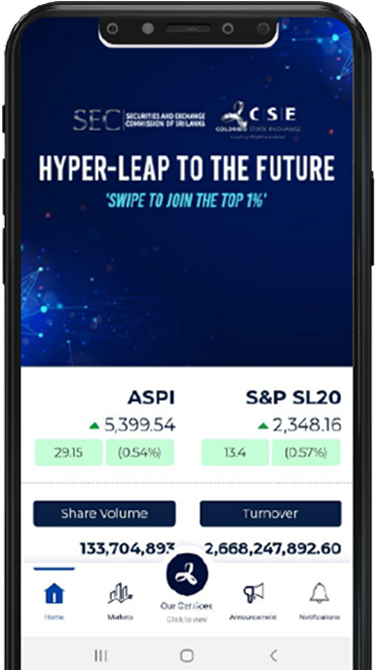

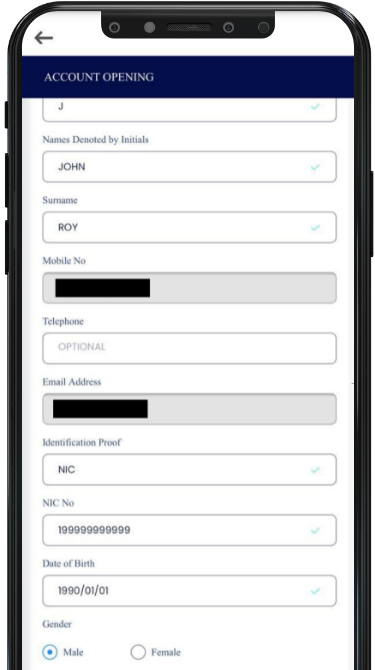
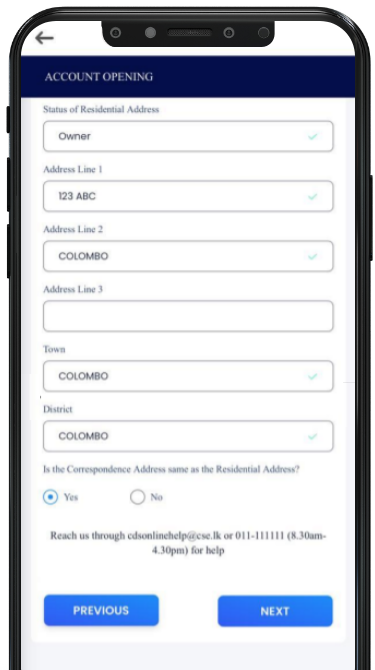
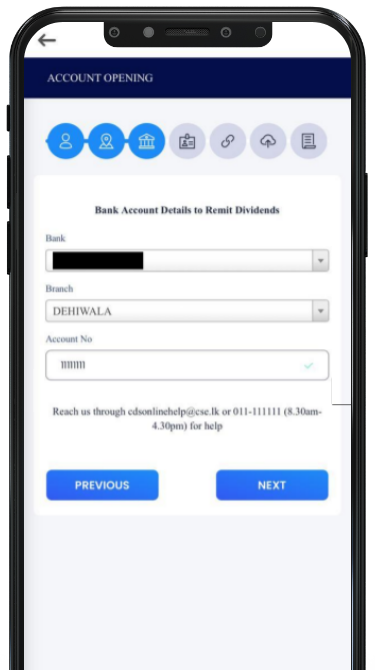
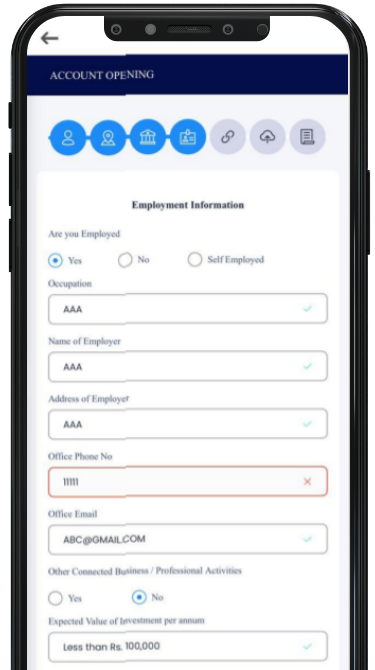
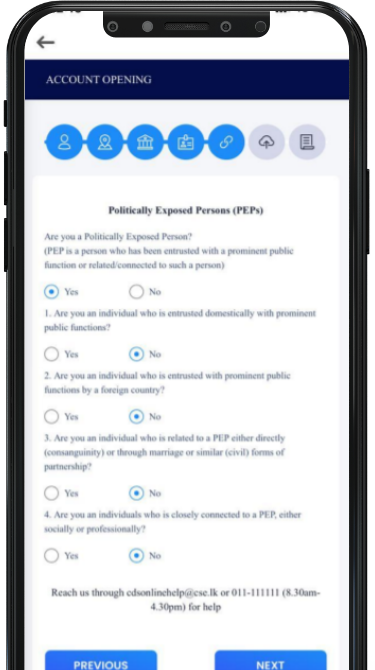
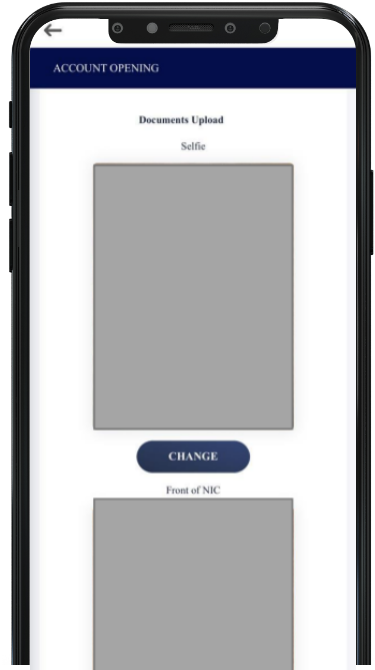
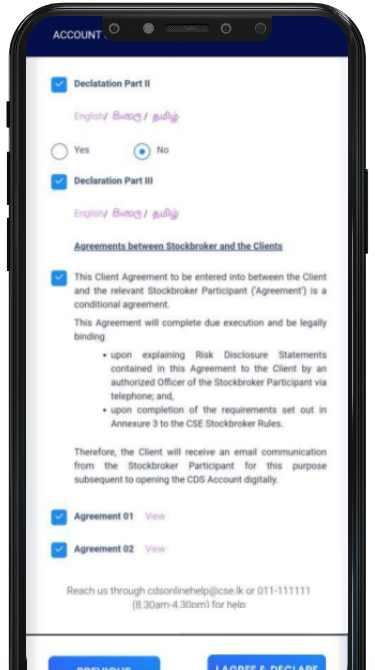
Copyright © 2024 Nestor Stock Brokers (Pvt) Ltd. All rights reserved.
Web Design by  EWD
EWD